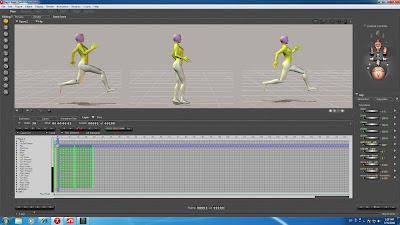 Animation is sequence a lot of poses, important that make good pose.
Animation is sequence a lot of poses, important that make good pose.1, Frame-1 first frame is removed in second life. but count as total.
2, Frame-1 means zero. BVH dose not have problem even if edit this.
3, if all frames are same as first frame, that joint data remove.
4, data are removed even if make key frame on poser. check zero with first frame.
5, cant remove data partially, even if make frame same as first frame.
6, when joint data are removed, other animation are applied to joint.
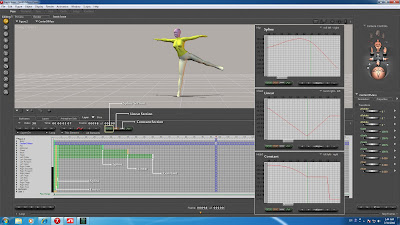 Edit T-pose that made to frame-2 and make first pose.
Edit T-pose that made to frame-2 and make first pose.7, if editing frame is completed, make perfect key.
select Hip to RightFoot + push button (Spline Section)
8, copy frame-2 to frame-3, select joints Hip to RightFoot (Ctrl+C), (Ctrl+V)
9, select joints in frame-2 and click button (Linear Section)
Frame-1 does not edit, Frame-2 is same as frame-3, frame-2(Linear), frame-3(Spline). make next pose to after frame-3.
you can move key frame later, make key with equal distance is good. there is computed frame between key frames. when edit joint and make key, key frame become spline section. can make animation such as Hummingbird when use Constant Section. when want to stop movement suddenly, use Linear Section. curved Spline Section. you should know how to make hand position. when you edit only one joint and cut corners, animation between key frame becomes unnatural.
This is KayKay Viper from SecondLife. You have really great animations :) Thanks alot Daiz :)
ReplyDeleteI just recently got Poser, where do i download the SL avatar templates for it?
ReplyDeletedoesnt work for me
ReplyDelete