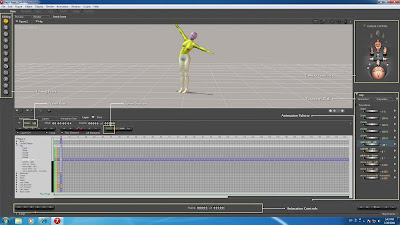 1, make poser default file. open this file and start poser.
1, make poser default file. open this file and start poser.2, top menu [Figure] Use Inverse Kinematics, turn off "LeftLeg" and "RightLeg".
3, change total frame. Animation Palette, Rate : [10], Frame : [xxx] of [100]
4, make T-pose. animation palette, select frame-2 and choose joint Hip.
5, look Parameter Dials, and change value to Zero. xyzRotate, xyzTran
6, Hip to Right Foot all joints/rotate change value to Zero. click value type 0
7, select Hip to Right Foot on frame-2, click Hip and Shift+click Right Foot.
8, selected joints and push button (Spline Section). create perfect key frame.
9, save file, top menu [File] Save As... open it and start work.
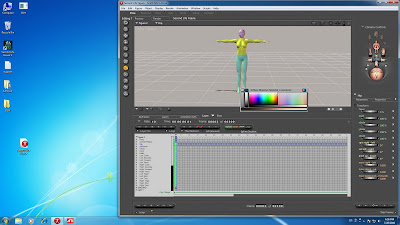 lower body is blue.. can change joint color by Editing Tools (Color). Editing Tools window, select color tool and click figure part.
lower body is blue.. can change joint color by Editing Tools (Color). Editing Tools window, select color tool and click figure part.
No comments:
Post a Comment