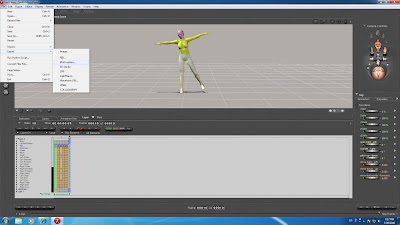 How to make posing and export BVH file. use poser file which wrote in No.004
How to make posing and export BVH file. use poser file which wrote in No.0041, first frame is remove, when upload BVH file. but count as one frame.
2, you can edit first frame but make key frame after first frame. frame-2
3, if joint value does not change except first frame, join data is remove.
example: typing animation moves only arm, delete all key frames except arm. even if make key frame, no value changes comparison with first frame.
4, you made T-pose in frame-2. Neck and Head is not edited, same as first frame.
5, you must edit Neck and Head a little to make perfect pose.
6, posing animation is make one key frame. total frame change to 10 and fps 10
posing animation need only two frames, first frame + one key frame. however, 10frames(10fps) and make one second animation in this tutorial. animation is compressed on server(second life) and 10 frames are smart for work space.
7, make pose/key frame on frame-5, if fail editing, can back to first pose. when you delete editing key. dial work is reliable.. turn dial and make pose.
8, if you click figure joint on preview window, you can easily choose joint which you want to edit.
9, when making pose is done, move edited frame to frame-2. choose frame-5 and Hip to Right Foot, push button (Spline Section) and make perfect key frame. drag selected range and move to frame-2. if there is key frame after frame-2, select it and push delete key.
10, do export file.. top menu [File] Export->BVH motion. this function has bug, created key frame to choose frame, sometime. do export after saving file.
No comments:
Post a Comment