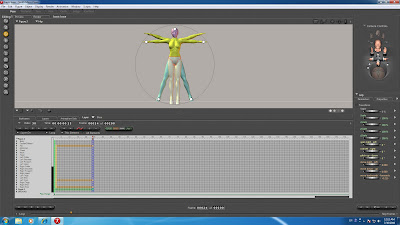 How to make posing animation and use IK(Inverse Kinematics). head and both hand, both foot, distance that can move does not increase from Hip. you think about five points and make human posing.
How to make posing animation and use IK(Inverse Kinematics). head and both hand, both foot, distance that can move does not increase from Hip. you think about five points and make human posing.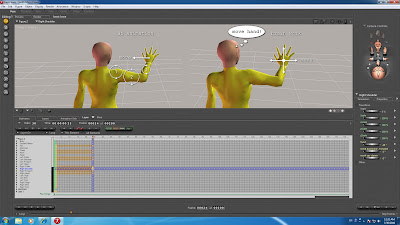 3D software, rotation shoulder-arm and move hand position. when you move hand in real life, your brain move only hand position. don't think about rotation arm. therefore, QAvimator(free soft for animation) work is difficult.. and pose has it.
3D software, rotation shoulder-arm and move hand position. when you move hand in real life, your brain move only hand position. don't think about rotation arm. therefore, QAvimator(free soft for animation) work is difficult.. and pose has it.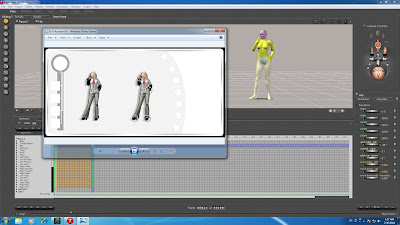 Make pose same as this avatar.
Make pose same as this avatar.1, edit each joint with parameter dial.
2, edit Hip first. because, Hand and Foot position move when edit Hip.
3, edit Abdomen, edit Chest.
4, edit Collar-Shoulder-Forearm and move Hand position.
5, edit Thigh-Shin and move Foot position. not need to perfect.
Hand and Foot position are important. joint rotation has limit, when use limit function, top menu [Figure] Use Limits. move joints is easy to understand, but human joints stretch and contract.. cant make perfect pose with only rotation. if you understand limit, turn off (Use Limits).
6, when foot is float from ground, take down Hip position. (Ctrl+D)
7, Left Hand turn on IK, top menu [Figure] Use Inverse Kinematics
8, tuen on IK and select Left Hand, add position to parameter dials.
9, Hand position can move XYZ-axis. move to correct position.
10, turn on IK, Right Hand/Left Foot/Right Foot, and same editing.
IK edites joint to connect with Hand automatically, if move only Hand position. however, it is not correct. expensive 3D software has better IK..
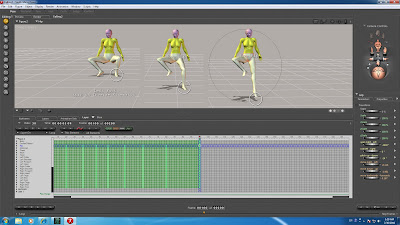 when you want to foot adhere to ground, turn on IK and parameter dials yTran/xRotate/zRotate value change to Zero. foot distance is not enough, take down position with Hip and keep distance.
when you want to foot adhere to ground, turn on IK and parameter dials yTran/xRotate/zRotate value change to Zero. foot distance is not enough, take down position with Hip and keep distance.when apply joint limit to pose, top menu [Figure] Use Limit, revised automatically. cant back value (Ctrl+Z) changed by this function. you can confirm where is bad when turn on all IK + turn on Use Limit. restore, close file without saving and open same file again.
No comments:
Post a Comment